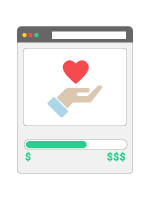General Chapter Fundraising Checklist
Use this checklist once you are ready to create your approved event’s donation and payment sites. Follow the Chapter Fundraising Guide available in the Resource Library, and make sure an Event Information Form is submitted for all philanthropic events. Event Planning resources and timelines can be found in the Event Planning and Management Guide in the Resource Library.
|
14 days before launch
1. Fundraisers benefiting the Foundation need approval Fill out the Chapter Giving Form. Completing the survey ensures that donation campaigns are IRS compliant and funds go to the correct accounts. Once you submit the form, it takes 1-2 days to receive confirmation that your fundraiser has been approved. In the rare occasion that it doesn’t get approved, you’ll be notified of the reason so you can modify and resubmit your request. |
|
12 days before launch
2. Create your donation site View the Pi Beta Phi documentation on how to select a foundation-approved template to get up and running fast. We run down all the details, including sample thank-you emails. Once you’ve received a notification that your fundraiser has been approved by Foundation, you can publish your donation site. |
|
10 days before launch
3. Prep promotional materials for your website This can include photos/videos and a little bit of text to give details on your fundraiser. You can include the link to your donation campaign or add a donation site widget. Sample text: Friends, we’re holding a week-long fundraiser [for cause/organization]! Every donation is tax deductible and helps [support language]! Donate Now! If you’re using Site Builder for your website, view instructions on how to add your fundraiser to your site. It will be saved as a draft until you decide to publish on your launch date. |
|
8 days before launch
4. Email University communication outlets/ Pi Beta Phi Headquarters (HQ) Tell them about your fundraiser so they can possibly feature it in university communications or upcoming events. Include your name, chapter/club name, officer position, your contact info, URL to your donation site, and most importantly, the why. The reason for your fundraiser is what makes it unique, so if there’s a special story behind it or an amazing nonprofit it benefits, let them know. |
|
3-6 days before launch
5. Notify potential ambassadors/supporters of your fundraiser While this step is optional, it’s a good idea to email select people who can amplify your reach before your official launch date. Ask them to donate first, create a supporter page, and help spread the word on the official launch. These are your first line of supporters, which can be your fundraising committee, officers, or others who can really build momentum with your campaign. Example email: Dear friend, [chapter name] is officially launching a week-long fundraiser to support [cause/organization]. We need your help in spreading the word on [date of launch]! Please consider making a donation and/or creating a supporter page on our donation site [URL]. You can share the campaign with these hashtags: #[include your fun and unique hashtags] |
|
2-4 days before launch
6. Create an email campaign and/or text message broadcast with your contact lists When you use the Mobile Donation feature, donors can SMS text a keyword and receive the URL to your donation site. Doing this in advance is easy, and you can schedule it to go live after your fundraiser launch date! View detailed steps on using an email template or setting up a text message in memberplanet. Example email: Hi! Please join [chapter name] in supporting our week-long fundraiser to support [cause/organization]! https://[url]. Example text: Hi! Please join [chapter name] in supporting our week-long fundraiser to support [cause/organization]! https://[URL] |
|
1-2 day(s) before launch
7. Plan your social media campaign While this can be done post-launch, it’s best to give this some thought beforehand to avoid errors and find/create pictures that look appealing. Canva is an app that lets you design image posts using free templates. Buffer is just one example of an app that can help you schedule posts in advance. Need some stock images? Unsplash and Pexels offer free downloads. Here are 3 sample posts for Facebook, Twitter, and Instagram. Day of launch: We’ve just launched our week-long fundraiser [URL]! Your donation will help [cause/organization]. Stop by our chapter house all this week for bake sale goodies! #PiesForPBP #PBP #HappyPiDay Mid campaign: Update: Our #PiesForPBP fundraiser has raised $[XXXX] so far! We are only [X]% away from our goal! Please share our campaign [url] and help provide sisters with financial and educational assistance. Last day: We’re in the final 24 hours before our fundraiser ends! So far, we’ve raised $[XXXX]! Let’s keep on going! Please share one more time to support [cause/organization] #[hashtags] |
|
9. Continue your promotion Include links to your donation campaign in any online forms or emails (including a newsletter if you have one). It just takes a sentence or two, but an image helps if you have room to include one. Sample text: Support Pi Beta Phi's [event name]! Donate here [URL] to support [a lifelong love of reading]. |
|
© 2020 memberplanet, LLC. All rights reserved.